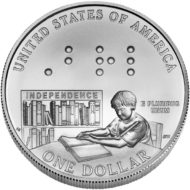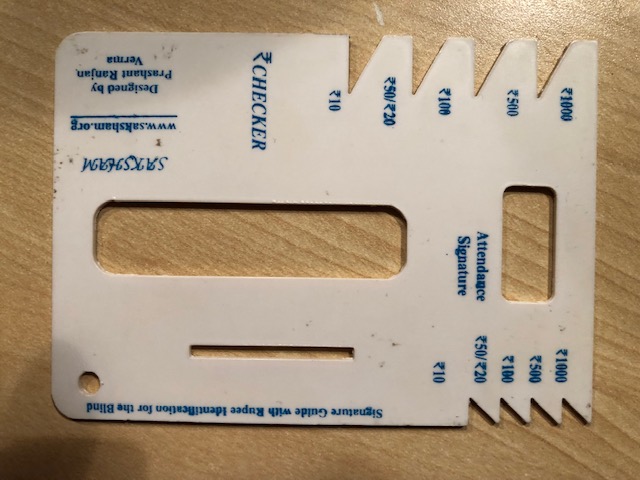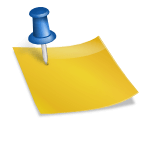On January 1, 2020 the Reserve Bank of India issued a press release in which they announced the launch of their currency identification app. The app is called MANI, Mobile Aided Note Identifier. It is available on iOS and Android operating systems.
Below you can read my review of the app, and at the end of this page you can find a video to see it in action.
In recent years India issued new bank notes, but the low denomination notes did not contain any identification features for blind and visually impaired people. The Indian National Association of the Blind filed a petition to the Mumbai High Court. The Reserve Bank of India investigated the issue, and undertook the development of a mobile application for blind, deaf blind and visually impaired people to make it possible to identify currency. You can read my earlier article on this matter.
In September, 2019 the RBI selected Daffodil Software Pvt Ltd to build the app. Originally 16 vendors expressed interest in creating the app, and Daffodil Software was selected from the 5 finalists. On January 1, 2020 the Reserve Bank of India made their new app available on Android and iOS.
Why is the MANI app important?
According to the World Health Organization, at least 2.2 billion people have some kind of a visual impairment. According to another WHO source, 39 million people are completely blind, and 285 million live with low vision. The Tribune states that that 20 percent of visually impaired people live in India, which means 40 million people. If you run the numbers, you will find a huge discrepancy. It is not an error in the data, rather, statistics vary widely depending on how do we define blindness and visual impairment. But the bottom line is that tens of million people in India live with severe visual impairment. Many of them live in rural villages without access to prescription glasses, not to mention other essential technologies.
Overview of the MANI app
The app can be downloaded worldwide, as the link may vary, the best way to find it is to search for MANI Reserve Bank India. I have reviewed the iOS version, but the Android app is practically identical.
Right after starting the app, a recorded voice greets the user in English and in Hindi. The user can either use on screen buttons, or voice to communicate with the application. For users of the VoiceOver screen reader, first it maybe confusing that the accessibility features are directly built into the app. It does make sense to first wait until the recorded voice is done speaking. The advantage of this approach is that people without any experience with assistive technologies, such as a screen reader are able to customize and use the application. On the other hand, this approach can be quite confusing to those who use their phone with the VoiceOver screen reader.
After selecting a language, the application asks for permission to use the camera and the microphone. Once that is done, you can choose if you want to use the app with features for the visually impaired, or
hearing impaired. The difference is that besides the note identification announcements, short vibrations indicate the value of the currency.
Once the selections are made, a short introduction of usage can be heard, and the app is ready to be used. When holding up a bank note to the rear camera, the app automatically announces its value once it is recognized. If the setting for the hearing impaired is enabled, the phone sends a series of vibrations to indicate the value of the note. Five Rupees = 1 vibrate, 10 Rupee 2, 20 Rupees three, etc., 2000 Rupees, eight vibrations.
At this point, any time we start the application, it immediately launches into currency recognition mode. The settings can be changed by activating the menu on the recognition screen and choosing settings. On the recognition screen we can always switch to voice command.
I tried to identify a handful of notes from different series and different denominations that can potentially be in circulation today. The app recognized most of them. The one thing I found was that while the instructions state that notes should be held about 6 inches from the phone, generally I had better luck when I held the notes a bit closer. However, I have to note that I didn’t test all types of notes, and the testing took place in an ideal environment, not during practical use in stores. After the MANI app was released, the reception of the app was different, many blind people expressed on social media that the app is not accurate enough. In some cases, bank notes were not identified, or were identified incorrectly.
There were also many complaints that the app didn’t alert about fake currency. In general, it is not the task of a currency identification app to alert the user if they are trying to recognize fake money. While it could be a great feature to have, this would also require more resources, which would mean that some phones would not be able to handle this task accurately.
Conclusion
I am happy to see that the Reserve Bank of India responded to the request of visually impaired users, and created a freely available mobile application. Once the app is downloaded, it does not require internet connection, so it will help all people who have a smart phone. I particularly liked the fact that the application is easy to use even for those who never used a screen reader before, though the disadvantage is that screen reader users initially may find the solution confusing.
The question still remains, how will people recognize Indian currency who do not own a smart phone or do not have internet access. Particularly in case of blind people, who globally tend to face higher unemployment and poverty. When we look at the number of mobile phone users in a country, it may not be applicable to visually impaired people. However, it is a huge step in the right direction that as of today millions of visually impaired Indian people will be able to use their currency independently.
Below you can watch a video in which I have demonstrated the MANI app.