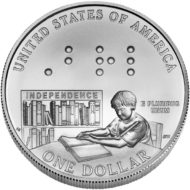I talked about learning to take pictures earlier on the blog. The real surprises came when I started using my new found knowledge. A couple of thoughts about my experience.
Now, theoretically I can take a picture of a coin, and if all goes well, it turns out good enough to use. So far, though I haven’t taken too many pictures, most of them turned out pretty well, at least to serve the purpose, but I’m still not joining a photo contest.
However, I had to find out that inefficient technology is just as much of an obstacle as the lack of vision when trying to use the pictures.
My first real life experiment was taking a picture of a 5 Franc.  I thought nothing can go wrong here, so I happily posted it on both Facebook and Twitter. Fortunately, people were quick to tell me that instead of the 5 Franc, I posted an Australian penny.
I thought nothing can go wrong here, so I happily posted it on both Facebook and Twitter. Fortunately, people were quick to tell me that instead of the 5 Franc, I posted an Australian penny.  Nothing short of embarrassing. Is it how much I don’t know my coins? But the explanation is different: I took a picture of the Penny before the Franc and accidentally I posted that one. If you can see your pictures, probably it would never happen to you. But let’s see what went wrong here.
Nothing short of embarrassing. Is it how much I don’t know my coins? But the explanation is different: I took a picture of the Penny before the Franc and accidentally I posted that one. If you can see your pictures, probably it would never happen to you. But let’s see what went wrong here.
Most photo viewers won’t read the label of the picture, even if I add it. Normally they read image, photo, etc., and depending on the application the exact time and date when the picture was taken. So, this is the only information I can use to determine if I have the right picture. Of course, I can save them to Dropbox, change the file name, and that works, it is just a longer process and I was trying to cut this step out. Apparently, shortcuts won’t always work.
Yes, in my last post I was bragging about the fact that I got this all figured out, I can organize my pictures with Dropbox. But here is one thing that bothers me.
Sighted people are running around taking pictures, and 5 seconds later they have it posted on Facebook or their favorite site. To post my first picture took me a half hour, and I still got it wrong. Of course, it is the matter of practice and finding the right tools, but I will never be able to get to this speed. If I can get it down to a couple of minutes it is good.
So, I select a picture from my photo app and tap share. After sharing the picture, all of a sudden it is reading the data about another picture taken two years ago. It is a bug in the system, I shared the picture I originally tapped on. But when I originally tapped on it, something also went wrong, and data reading wasn’t consistent, this is how I ended up posting the wrong one.
Another instance was when I was trying to share a picture from the Facebook app. After I uploaded the picture, the iPad stopped responding and I couldn’t write a message or post. When I tried the same thing on the phone, it was working just fine, but on the phone it is much more difficult to type out a message, the iPad has an external keyboard that I can use. So, I posted the pictures from the phone, went to the computer and edited the post. Again, several minutes.
Maybe it sounds a bit complicated. But the bottom line is that the currently existing technology is not perfect, and also contains bugs. When encountering the bugs, certain things can go wrong, which are not possible to verify. If, for example, I could label the pictures and during posting I could check if the right photo is posted, I would have constant feedback, and the number of errors could be greatly reduced, even if not totally eliminated.
So, for the time being I’m experimenting with different apps and methods, as well as practicing to get it done faster. For now, I need to hope what I hear is accurate, and not assume others see what I think they do. Technology is not all that bad otherwise, but for obvious reasons, photo apps are not made as accessible for blind people as other applications.
Being blind is definitely time consuming.